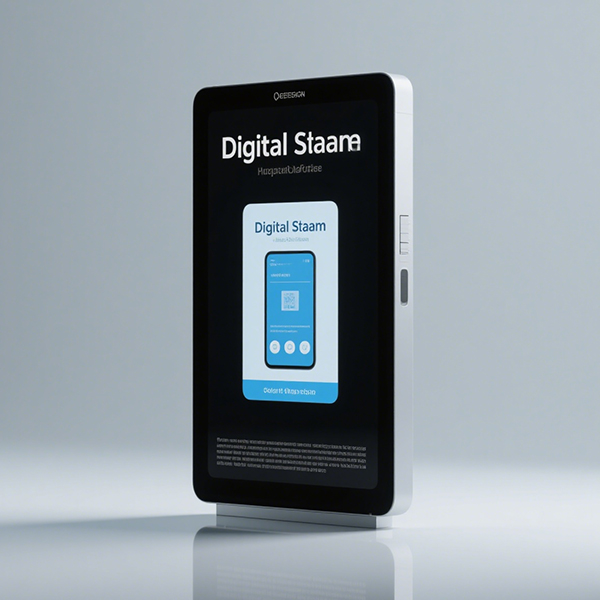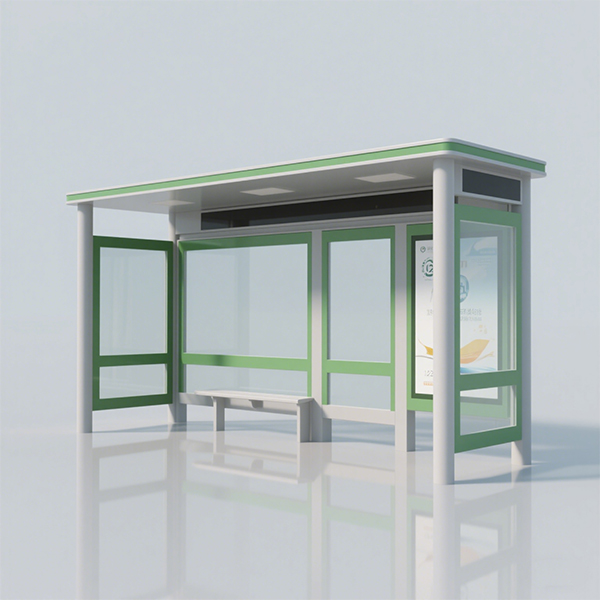
on premise digital signage
On-Premise Digital Signage: A Comprehensive GuideOn-premise digital signage solutions offer businesses a powerful way to communicate internally and externally. This guide explores the benefits, considerations, and implementation of on-premise on premise digital signage systems, helping you make informed decisions for your organization.
Understanding On-Premise Digital Signage
What is On-Premise Digital Signage?
Unlike cloud-based solutions, on premise digital signage refers to systems where the software and hardware reside within your organization's own network. This provides greater control, security, and customization options. This means you own and manage the entire system, eliminating reliance on third-party servers and internet connectivity for content display. However, it also requires more internal IT resources for setup, maintenance, and troubleshooting.Key Advantages of On-Premise Systems
Enhanced Security: Control over your data and content is paramount. On-premise systems offer greater security as your data stays within your network, reducing vulnerabilities associated with cloud-based storage and transmission. Customization and Flexibility: On-premise solutions allow for extensive customization to fit your specific business needs and branding. You have full control over the software, hardware, and content. You are not limited by the features of a pre-packaged cloud solution. Offline Capability: Unlike cloud-based systems, on premise digital signage can continue to operate even without an internet connection, ensuring uninterrupted displays during outages or network issues. Better Control Over Content: You are in complete charge of your messaging and schedule. Update content easily and manage it effectively based on your own internal workflows.Key Considerations for On-Premise Implementation
Initial Investment Costs: The upfront cost of purchasing and installing the hardware and software can be higher compared to cloud-based options. IT Infrastructure Requirements: You need sufficient internal IT resources to manage the system, including installation, maintenance, and troubleshooting. Consider the necessary network bandwidth and server capacity. Software Updates and Maintenance: Regularly updating the software and maintaining the hardware are essential for optimal performance and security. This requires dedicated IT staff or external support.Choosing the Right On-Premise Digital Signage System
The selection of the right on premise digital signage system depends on several factors, including budget, technical expertise, and specific business requirements. Key aspects to consider include:Hardware Selection
Displays: Choose displays appropriate for your location and viewing distance. Consider screen size, resolution, brightness, and durability. Media Players: Select media players with sufficient processing power to handle your content and ensure smooth playback. Networking Equipment: Ensure your network infrastructure can support the number of displays and the bandwidth required for content delivery.Software Selection
Content Management System (CMS): The CMS is crucial for creating, scheduling, and deploying your digital signage content. Look for user-friendly interfaces and robust features. Scalability: Consider the scalability of the software to accommodate future growth and expansion. Integration Capabilities: Assess the software's ability to integrate with other systems in your organization, such as CRM or scheduling software.Best Practices for On-Premise Digital Signage
Implementing a successful on premise digital signage strategy involves careful planning and execution. Key best practices include:Content Strategy
Define Your Goals: Determine your objectives for using digital signage, such as enhancing brand awareness, communicating important information, or improving customer experience. Create Engaging Content: Develop high-quality, visually appealing content that grabs attention and conveys your message effectively. Content Scheduling: Use a scheduling system to ensure your content is displayed at the right time and in the right locations.Maintenance and Support
Regular Maintenance: Regularly check the hardware and software for any issues, and schedule preventative maintenance to ensure optimal performance. Software Updates: Keep the software updated to benefit from new features and security patches. Support Plan: Have a plan in place for addressing technical issues and obtaining support if necessary.Case Studies and Examples
While specific examples require referencing individual client implementations (due to confidentiality), consider the diverse applications of on premise digital signage in retail settings (product promotions), corporate offices (internal communications), and educational institutions (information dissemination). The potential applications are extensive and tailored to individual needs.Conclusion
On-premise on premise digital signage offers a powerful and flexible solution for organizations seeking greater control, security, and customization over their digital communications. By carefully considering the hardware, software, and content strategy, businesses can leverage the benefits of on-premise systems to achieve their communication goals. For more information on effective digital signage solutions, explore advanced systems by visiting [Shandong Luyi Public Facilities Co., Ltd.](https://www.luyismart.com/).Соответствующая продукция
Соответствующая продукция