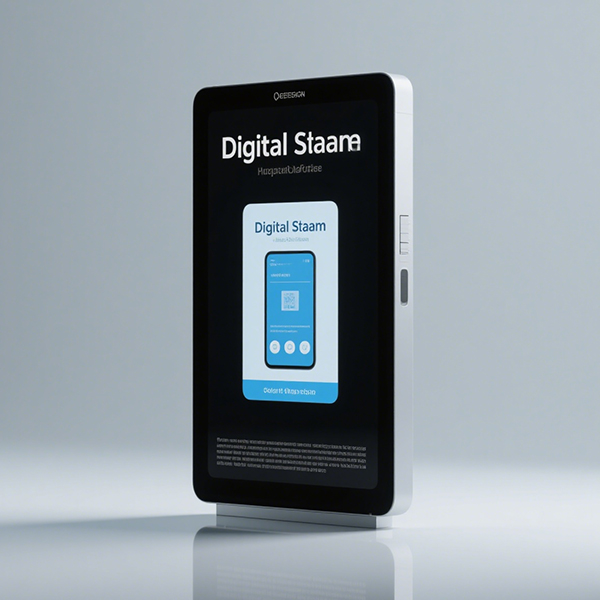
digital signage 65
This guide helps you select the perfect 65-inch digital signage display for your needs, covering key features, considerations, and top models. Learn about resolution, brightness, connectivity, and more to make an informed decision.
Understanding Your Needs for 65-Inch Digital Signage
Defining Your Usage Scenario
Before diving into specifications, clearly define how you'll use your digital signage 65 display. Is it for retail environments, corporate offices, restaurants, or something else? Consider the viewing distance, ambient lighting, and the type of content you'll be displaying. High-traffic areas may require higher brightness and durability. A corporate lobby might prioritize a sleek design, while a restaurant might benefit from touch screen capabilities.
Resolution and Viewing Distance
A higher resolution (e.g., 4K) provides crisper images and text, especially crucial for close-up viewing. However, the difference might be less noticeable from further distances. Consider the typical viewing distance from your digital signage 65 display to determine the optimal resolution. A 4K display will excel in detail, but a 1080p model might suffice for larger viewing distances.
Brightness and Ambient Light
Brightness is measured in nits. Displays in bright environments (like sunny storefronts) need significantly higher nits (500-1000 or more) than those in dimly lit spaces (250-500 nits might be adequate). Consider the ambient light conditions where your digital signage 65 inch will be located to select the appropriate brightness level.
Connectivity Options
Ensure the display offers the necessary connectivity options for your media player and other devices. Common options include HDMI, DisplayPort, and USB. Some advanced models may include network connectivity for remote content management. Consider if you'll need integrated speakers or if external audio solutions are required.
Key Features to Consider in a 65-Inch Digital Signage Display
Panel Type
Different panel types (e.g., LCD, LED, OLED) offer varying advantages and disadvantages. LCDs are common and cost-effective, while LEDs offer better energy efficiency. OLEDs provide superior contrast and black levels but are generally more expensive. The best choice depends on your budget and desired image quality. For digital signage 65 displays, LCD is often a practical and cost-effective choice.
Content Management System (CMS) Compatibility
Many digital signage 65 displays are compatible with various CMS platforms. Choose a display that works seamlessly with your existing or planned CMS. Some displays come with integrated software, while others need external solutions. Research CMS compatibility before purchasing to avoid compatibility issues.
Durability and Reliability
Consider the display's durability, particularly in high-traffic areas. Look for features like impact-resistant glass or robust construction. Choose a reputable brand with a good track record of reliability to minimize downtime.
Top 65-Inch Digital Signage Displays (Example - Replace with Actual Models and Specs)
| Brand | Model | Resolution | Brightness (nits) | Connectivity |
|---|---|---|---|---|
| Samsung | (Replace with actual model) | (Replace with actual resolution) | (Replace with actual brightness) | (Replace with actual connectivity) |
| LG | (Replace with actual model) | (Replace with actual resolution) | (Replace with actual brightness) | (Replace with actual connectivity) |
| Sharp | (Replace with actual model) | (Replace with actual resolution) | (Replace with actual brightness) | (Replace with actual connectivity) |
Note: Specifications are subject to change. Always check the manufacturer's website for the most up-to-date information.
For more information on high-quality digital signage solutions, consider exploring the offerings at Shandong Luyi Public Facilities Co., Ltd. They provide innovative and reliable solutions for various businesses.
Соответствующая продукция
Соответствующая продукция
Самые продаваемые продукты
Самые продаваемые продукты-
 Single Light Box Bus Stop
Single Light Box Bus Stop -
 Rooftop Advertising Bus Stop Shelter
Rooftop Advertising Bus Stop Shelter -
 Large Format Advertising Box Bus Shelter
Large Format Advertising Box Bus Shelter -
 Three Advertising Box Bus Stop Shelter
Three Advertising Box Bus Stop Shelter -
 Modern Design Bus Station
Modern Design Bus Station -
 Semi-enclosed Bus Stop
Semi-enclosed Bus Stop -
 Simple Bus Stop
Simple Bus Stop -
 Single Light Box Bus Stop
Single Light Box Bus Stop -
 Semi-enclosed Bus Stop Shelter
Semi-enclosed Bus Stop Shelter -
 Semi-enclosed Bus Shelter
Semi-enclosed Bus Shelter -
 Curved Shed Bus Shelter
Curved Shed Bus Shelter -
 Simple Bus Shelter
Simple Bus Shelter