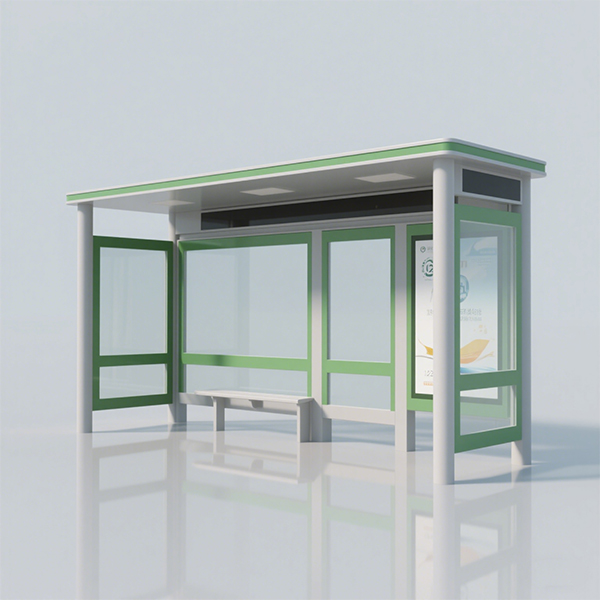
digital signage 55
This guide helps you select the perfect 55 digital signage display for your needs, covering key features, considerations, and top choices available in the market. We'll explore resolution, brightness, connectivity, and more to ensure you make an informed decision. Find the ideal display to elevate your business communication and engagement.
Understanding Your Needs: Before Choosing a 55 Digital Signage Display
Defining Your Usage Scenario
The first step in selecting a 55 digital signage display is understanding its intended use. Will it be used in a high-traffic area like a retail store, a quieter environment like a corporate lobby, or outdoors? The environment significantly influences the required brightness and durability. High-traffic locations may benefit from displays with higher brightness and robust constructions to withstand potential damage. Consider the viewing distance as well; closer viewing distances may require higher resolutions.
Content and Resolution
The type of content displayed determines the necessary resolution. High-resolution displays (like 4K) offer sharper images and clearer text, ideal for showcasing detailed graphics, videos, or menus. For simpler content, a lower resolution may suffice. Consider if your content includes high-definition videos or images demanding a high-resolution 55 digital signage display. Remember, a higher resolution generally means a more immersive viewer experience.
Brightness and Viewing Angle
Ambient light is a critical factor. Displays used in bright environments require higher brightness to ensure content visibility. Look for displays with high-nit ratings (e.g., 500 nits or more) for sunlit locations or areas with significant ambient light. A wide viewing angle ensures consistent image quality from various perspectives, crucial in busy spaces.
Key Features of a 55 Digital Signage Display
Resolution and Pixel Pitch
Common resolutions for 55 digital signage displays include 1920x1080 (Full HD) and 3840x2160 (4K UHD). Pixel pitch refers to the distance between pixels and influences the image sharpness. Smaller pixel pitch generally means a sharper image.
Brightness (nits)
Brightness is measured in nits. Higher nits mean better visibility in bright environments. For indoor displays, 350-500 nits is often sufficient, while displays for outdoor use or very bright indoor spaces may require 1000 nits or more.
Connectivity Options
Check for essential connectivity options, such as HDMI, DisplayPort, and potentially USB for media playback. Consider network connectivity (Ethernet or Wi-Fi) for remote content management and updates.
Operating System and Software Compatibility
Some displays include built-in operating systems, simplifying content management. Others may require external media players or computers. Ensure compatibility with your chosen content management system.
Top 55 Digital Signage Display Choices
This section would traditionally list specific models from various brands with their features and pricing. Due to the constantly evolving market and the potential for outdated information, providing specific product recommendations requires a disclaimer about the ever-changing nature of product availability and pricing. To find the latest models, I recommend consulting online retailers and digital signage suppliers directly.
Choosing the Right Media Player for your 55 Digital Signage
Many 55 digital signage solutions necessitate a dedicated media player for content playback and management. Selecting the correct media player is crucial for optimal performance. Factors to consider include processing power (for handling high-resolution content and complex animations), storage capacity, operating system compatibility, and remote management capabilities.
Installation and Maintenance
Proper installation and regular maintenance are essential for optimal display performance and longevity. Consider factors like mounting options (wall-mount, floor stand), cable management, and routine cleaning to prevent dust accumulation. For outdoor displays, additional considerations for weatherproofing are critical. Shandong Luyi Public Facilities Co., Ltd. offers a range of solutions to support your installation needs.
Conclusion
Selecting the ideal 55 digital signage display involves careful consideration of your specific needs and environment. By understanding the key features and factors discussed in this guide, you can make an informed choice that will effectively communicate your message and enhance your business.
Соответствующая продукция
Соответствующая продукция